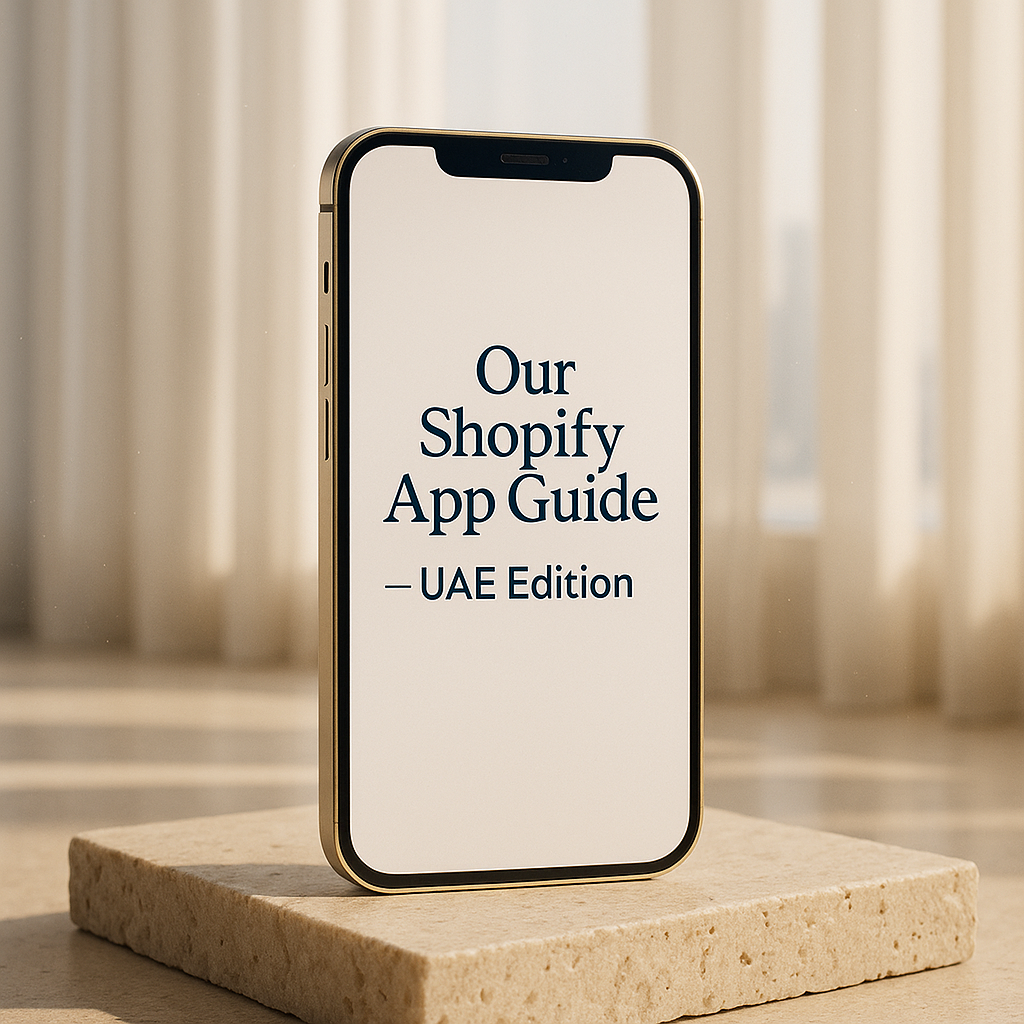
Our Guide: How to Build & List a Shopify App (UAE Edition)
Share
Our Guide: How to Build & List a Shopify App (UAE Edition)
If you’re a UAE brand or studio planning to launch a Shopify app, this is the step-by-step blueprint we use at Vista by Lara to go from idea → working app → App Store-ready submission with fewer review cycles and stronger conversion.
TL;DR
- Start with a tight value prop and a 5-minute first-use success.
- Ship embedded app + OAuth + minimal access scopes first.
- Prepare live Privacy/Support pages and GDPR stubs.
- Treat the App Store listing like a landing page with proof and clear benefits.
- Track install → activation → retention; iterate weekly.
1) Strategy: Nail the Value Prop
- One core job to be done: e.g., “Create shoppable posts in minutes.”
- First-use success: user sees value in < 5 minutes (e.g., first shoppable post live).
- North-star KPI: activation rate within 24 hours of install.
- Localization: add bilingual UX (EN/AR), RTL support, and AED currency for UAE/GCC.
Pro tip: Keep v1 thin but complete: one feature, excellent UX, stable infrastructure.
2) Technical Foundations (Build These First)
- Embedded app inside Shopify Admin (trust + convenience).
- OAuth flow with secure session storage.
-
Access scopes: start with
read_products; add write scopes only when needed. -
Health endpoint:
/healthreturning{ ok: true }for quick diagnostics. - Clear empty/error states with guided next actions.
- Internationalization: EN default + AR (RTL) for GCC; avoid text baked into images.
Helpful references (official docs): App requirements & review · Access scopes · Authentication & sessions
3) Security, Privacy & Compliance
- Minimal scopes: request only what you truly need and justify them in the listing.
- Transport & app security: HTTPS, strict Content-Security-Policy, input sanitation, rate-limiting.
- GDPR stubs: webhook placeholders for erasure/data requests from day one.
- Policy pages: live Privacy and Support pages.
- Support SLA: reply within 1–2 business days; offer WhatsApp and email for UAE users.
4) App Store Listing that Converts
- Title: ≤ 60 chars, problem-solution oriented (add “UAE” if region-specific).
- Subtitle/short description: ≤ 160 chars, outcome-led.
- Screenshots: setup → action → outcome; include EN+AR variants.
- Benefits: 3–5 bullets with strong verbs (Automate, Sync, Tag, Schedule).
- Proof: brief case/KPI (no logos without permission).
- Keywords: weave core terms into title, body, alt text (e.g., “Shopify app UAE”, “embedded app”, “OAuth”).
- Support & Privacy: clearly linked and up to date.

5) Performance, Analytics & Support
- Performance: median server response < 300 ms; cache safe routes; lazy-load heavy UI.
- Analytics: instrument install → activation → D7 retention (GA4 + server logs).
- Support: in-app “Help” with 3 quick fixes, WhatsApp button, and email form.
6) Launch Checklist
| Item | Status |
|---|---|
| Embedded app works; OAuth + session store | □ |
| Scopes minimal; justification prepared | □ |
| Privacy & Support pages live on vistabylara.com | □ |
| EN + AR UI strings; RTL verified | □ |
| Health endpoint returns { ok: true } | □ |
| Listing title/desc keyworded; screenshots w/ alt text | □ |
| Install → activation events tracked | □ |
7) FAQs
Which scopes should I start with?
Start with read_products only. Add write scopes when the feature requires it and communicate why in your listing.
How do I reduce review rejections?
Minimal scopes, working embedded app, clear purpose, live policy pages, and a guided first-use success flow.
Do I need Arabic UI?
If you target UAE/GCC, yes. Provide Arabic strings and RTL layout for core flows and screenshots.
8) Next Steps (CTA)
Want a done-for-you build and App Store listing? Contact Vista by Lara.
WhatsApp: +971 50 799 4292 Email: vistabylara@gmail.com Book a 30-min call
Related Resources
Authoritative References

